STG Cache Audit is an advanced, easy to use tool to extract information from the Internet Explorer cache.
View, Export (Excel, CSV, Text and HTML planned) and print the cache lists.
Beta now available!

An easy to use link comparison utility.


MonthPlan is a very simple utility, originally developed from a request in alt.comp.freeware, for an utility that could do meal plan calendars.
We kept it as simple as possible, so it could be used for anything where you would want a calendar where you pick daily items from a hierarchy of items.
Instructions:
Choose the month, then click on a day to edit it. You can also navigate with the cursor keys and press Enter.
In the edit day screen, the box on the left can be directly edited. Double-Click on the listbox items or press Enter on focused items to add them to the left edit box.
You can edit the list with the + buttons (one for the category, one for the items), or edit the INI that contains the data directly.
On the main screen, you can change the top title, Open, Save or Print a calendar (save does not save title) or start an item report.
New on 0.31:(05/Oct/2001)
- Item Reports
- Help file
Calendar view:
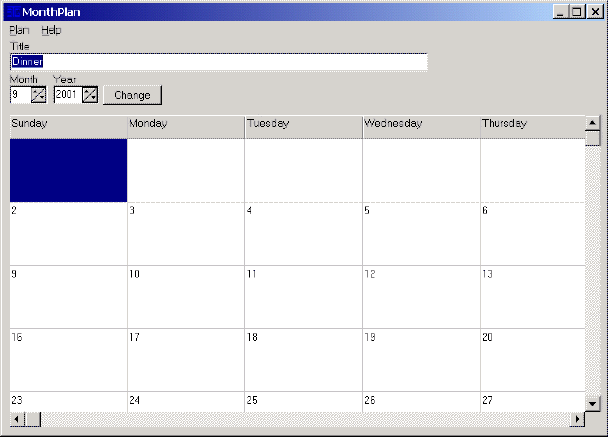
Daily Edit view:
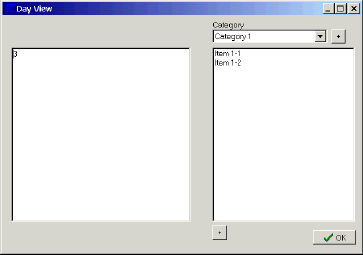
 (Version 0.3 - 331KB) (Version 0.3 - 331KB) |
New on 0.2:(21/Sep)
New Date screen: Just choose from the two calendars on Date mode, and the results pane will show the result in:
- years,months and days
- weeks and days
- number of days
New on 0.3:(05/Oct)
- On-line help
Date Mode Screen:

Date/Time Mode Screen:

 (Version 0.3 - 248KB) (Version 0.3 - 248KB) |