
Multiple File Rename |

|

|

|

|

|
|
Multiple File Rename |

|

|

|

|

|
|
|
||
Multiple File Rename
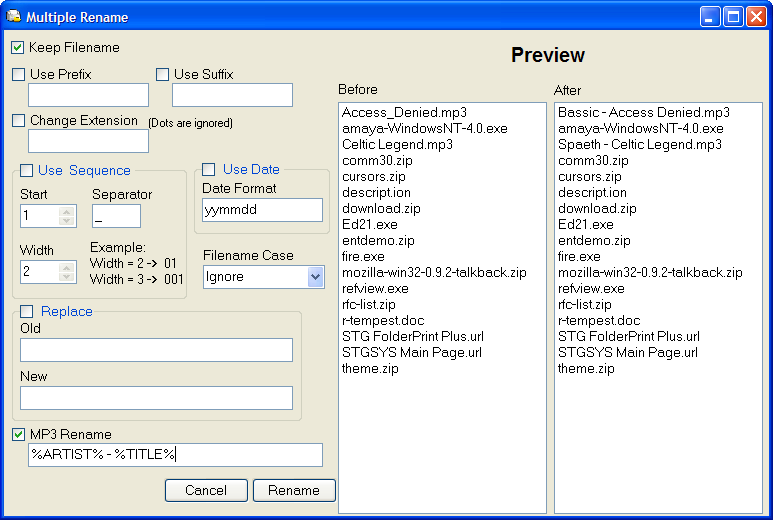
You can use F2 to start a rename (single or multiple), use menu Tools, item Multi Rename or right-click on the items and choose Rename to start a Multi Rename.
New Filename=sequence(if Before)+prefix+old filename+sequence(if After)+date+suffix
Preview: Use the preview to see how your filenames are going to change.
Keep Filename: On by default, when off original filename will be removed
Prefix: text to be added before the name
Use Prefix: Add chosen Prefix
Suffix: text to be added after the name
Use Suffix: Add chosen Suffix
New Extension: extension to replace the old file extension
Change Extension: enables extension replacement
Use Sequence: Add sequence after filename
Start: first number on the sequence
Separator: added before the sequence if Before is off, and after if Before is on.
Before: Add sequence before or after the old filename.
Width: minimum number of digits on the sequence. If the current sequence number has less than this number of digits, it will be padded with 0s.
Example:
Width = 2 -> 01
Width = 3 -> 001
Old: text to find in the old filename
New: text to replace Old
On MP3 files only, when on this option will look for an ID3 (V1 or V2) and replace using the chosen configuration. See MP3 Filename Configuration for details on the tags you can use.